SECUTRACK – Dashboard Redesign for Field Security App
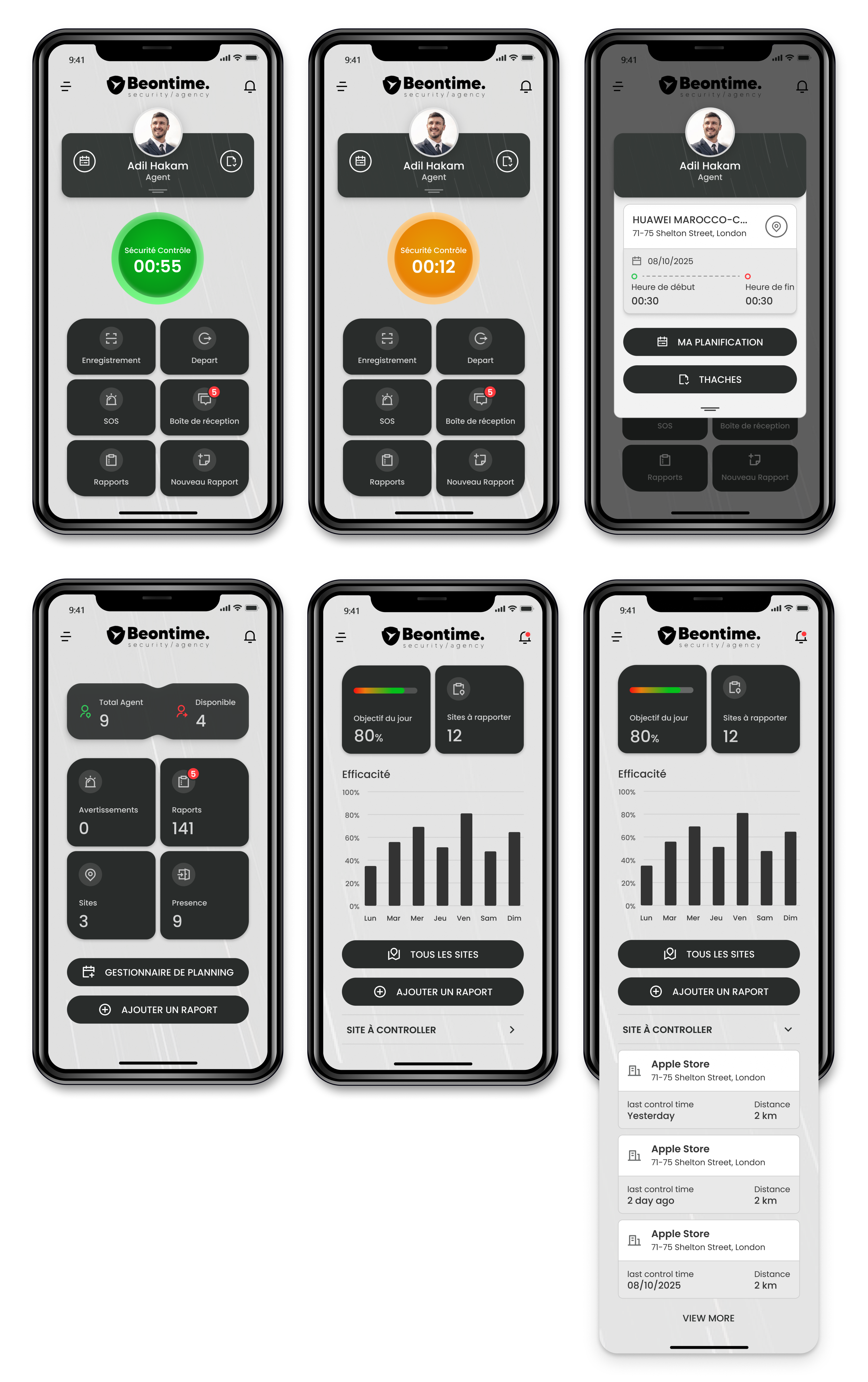
Want to win a job like this?
This customer received 56 web designs from 20 designers. They chose this web design from Eng01 as the winning design.
Join for free Find Design Jobs- Guaranteed
Web Design Brief
SECUTRACK is an existing mobile application used in the private security industry to manage missions, reports, and staff activity.
The app is already functional — this project aims to redesign its mobile dashboards to achieve a modern, professional, and user-friendly look.
We need three separate dashboards: one for Agent, one for Supervisor, and one for Controller.
1. Agent Dashboard
The agent dashboard is used daily by field agents.
It should be simple, quick to read, and easy to operate during work.
Elements to include:
Today’s schedule (site name, working hours, and location)
Button to view daily tasks
Button to create a new report
Button to trigger SOS alert (emergency)
Button to trigger Safety Check (countdown confirmation button)
➜ The Safety Check is a countdown system that the agent must confirm regularly to show he is safe.
If time expires, an alert is automatically sent to the admin.
This is the most important button of the app and must be visually prominent.
Button for Check In and Check Out
Button for Messenger (chat with supervisor)
Notification icon (with number badge)
Left-side menu access button
2. Supervisor Dashboard
The supervisor manages several agents and sites.
The dashboard must give a quick, clear overview of the team’s activity.
Elements to include:
Button to write a report
Button to view warnings
Button to access list of sites
Button to view agents’ check-ins and check-outs
Button to view all submitted reports
Section showing agents currently online and total number of agents
Notification icon (with number badge)
Left-side menu access button
3. Controller Dashboard
The controller performs site inspections and submits control reports.
The design must focus on productivity and efficiency tracking.
Elements to include:
Button to add a new report
List of sites requiring reports
Button to access all sites
Efficiency diagram showing number of controlled sites per day/week vs daily goal
Notification icon (with number badge)
Left-side menu access button
Attachments for reference:
s1.png → current Supervisor dashboard
s2.png and s3.png → current Agent dashboards
These screenshots show the existing app.
The goal is to redesign and modernize them while keeping the same overall structure.